Download Android Apps Directly To PC
Selasa, 31 Desember 2013
0
komentar
As we all know that Android platform is the best alternative to Iphone. I love to play Android apps on my Lenovo phone. I hope you too. Sometimes we are addicted to download apps from the Android market which is re-branded as Google Play Store. This is because of the different tastes which is supplied by the versatile Android apps. You could browse, download and install the apps by using your Android device but not by PC.
When you surf the Play Store, there is no option available to download the apps directly from your PC. But, there is an external web tool is available to download Android apps to PC. This online tool is provided by Evozi. It's a trusted site and why I'm telling this is because you will be downloading the apps directly from the Google server not from the Evozi server.
When you surf the Play Store, there is no option available to download the apps directly from your PC. But, there is an external web tool is available to download Android apps to PC. This online tool is provided by Evozi. It's a trusted site and why I'm telling this is because you will be downloading the apps directly from the Google server not from the Evozi server.
Procedure
- Login to your Gmail account through PC (Gmail id which you used to sign in to Google Play via your Android device). If you skip this step, then you don't know whether the app available on the Play Store is compatible with your Android device or not.
- Go to Google Play Store and search for free Android apps.
- Click on the Android app that you want to download.
- Copy the url address which is given at the top of your browser.
- Then reach the Evozi's site.
- Paste the copied url link at the text box which is provided.
- Click on "Generate Download Link" button.
The .apk files which you are supposed to download is same as what the Google Play Store supplies. In order to confirm whether the .apk files were original or not, the developers have put MD5 file check for the users to verify the files on their own.
It's a completely free service and also it is good to know that you can only download free apps. To prevent piracy, you are not allowed to download premium apps.
But with the simple Google Chrome extension, it's possible to download the paid apps as long as you bought the apps.
Read: Humble New Tab Page-Chrome Extension
Read: Humble New Tab Page-Chrome Extension
If you found their work as useful, then contribute them by giving donation. Hence, they could provide this free service as long as possible.
Conclusion
It is an excellent online APK Downloader to save the Android apps to PC. If you don't have PC, cool. Just use your Android phone or tablet and surf it to get your favourite apps.
Baca Selengkapnya ....








.jpg)


.png)




.png)



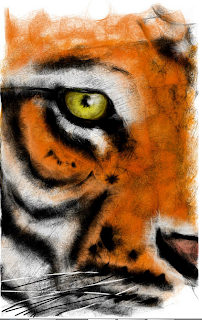
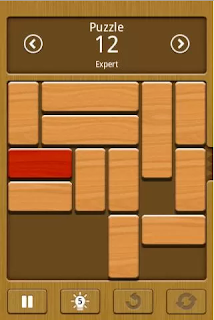
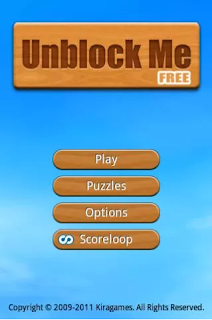
.png)


.png)
+(4).png)
.png)









.jpg)



+(2).jpg)

.jpg)




.jpg)

